How many invoices come through your organization in a day? For small businesses, cumulative transactions may be low. However, keeping track of all outstanding invoices can become tiresome. How efficient are you at handling that level of tedious work?
When it comes to invoice processing, the goal is to work smarter, not harder. If invoices are processed manually, you would be limited to handling about five invoices per day, on top of your regular work activity to be able to send out invoices at all. It takes time for data entry, proofing the work, correcting mistakes, and finalizing the payment.
What if there was a way to add automation to that function?
There is. With a simple invoice manager, you can automate the most mundane part of the process, giving you the chance to process all the information with precisely 1 click. Here’s a step by step instructional video to show you how to do that.
Using Email Parser to Manage Flow
Email is the heart of all invoices since this is how most invoices are sent and received. When you need payment, you usually create an invoice and email it to your client. You can sometimes send a few each day, which means that by the end of the week, it’s difficult to keep track of each of them.
Opening them up one at a time for to understand when your business can expect payment is quite a time suck. But there is a better way. With one click, an email parser can extract information from the email and organize it into a spreadsheet. For example, it pulls out invoice numbers, subtotals, and dates — all the information that you need to get the big picture of your company’s accounting.
Using a one-click email parser allows you to organize every email that contains an invoice in your sent or received Gmail account. This simple invoice manager goes a step further and continues to build the spreadsheet for you so that every time a new invoice appears in your Gmail account, it’s fed into your invoice report for you. Build it once; use it forever! Imagine what a time saver that is.
Using an Email Parser for Automation
The best part about this is that once you’re familiar with the power of using an email parser, you’ll find all sorts of ways to use it. A simple invoice manager may be the start of something much bigger when you figure out its time-saving benefits.
Easily set up automated email extraction workflows to help with all kinds of functions. The information you extract from Gmail feeds to Google Sheets in any manner you desire. These one-click solutions can help with:
- Collecting and parsing invoices
- Shipments and deliveries
- Order status
- Customer feedback
- Email discovery
- Email list building
- Hiring job applicants
Many people prefer Google Sheets over Microsoft Excel for its accessibility, and user-friendly interface. With a busy organization, Google Sheets makes collaboration easy. It’s team-friendly and allows everyone access to the data at any time – just one more reason why it’s one of the easiest ways to improve the management of your invoicing process.
How to Use an Email Parser to Manage Invoices
Hopefully, you’re realizing the powerful time-saving benefits of organizing your invoices with just one click. Viewing all your invoices in a well-organized spreadsheet allows you to manage your business in significantly less time.
Running an email parser is easier than ever with cloudHQ’s 1-click email parser. How do you use it?
Step 1: Collect and Parse Invoices
First, install Emails to Sheets and then click on the new Sheets icon on the top of your inbox to start the process.
Navigate to the wizard page and select the “Collect and Parse Emails” solution under “1-click solutions” to start the wizard.
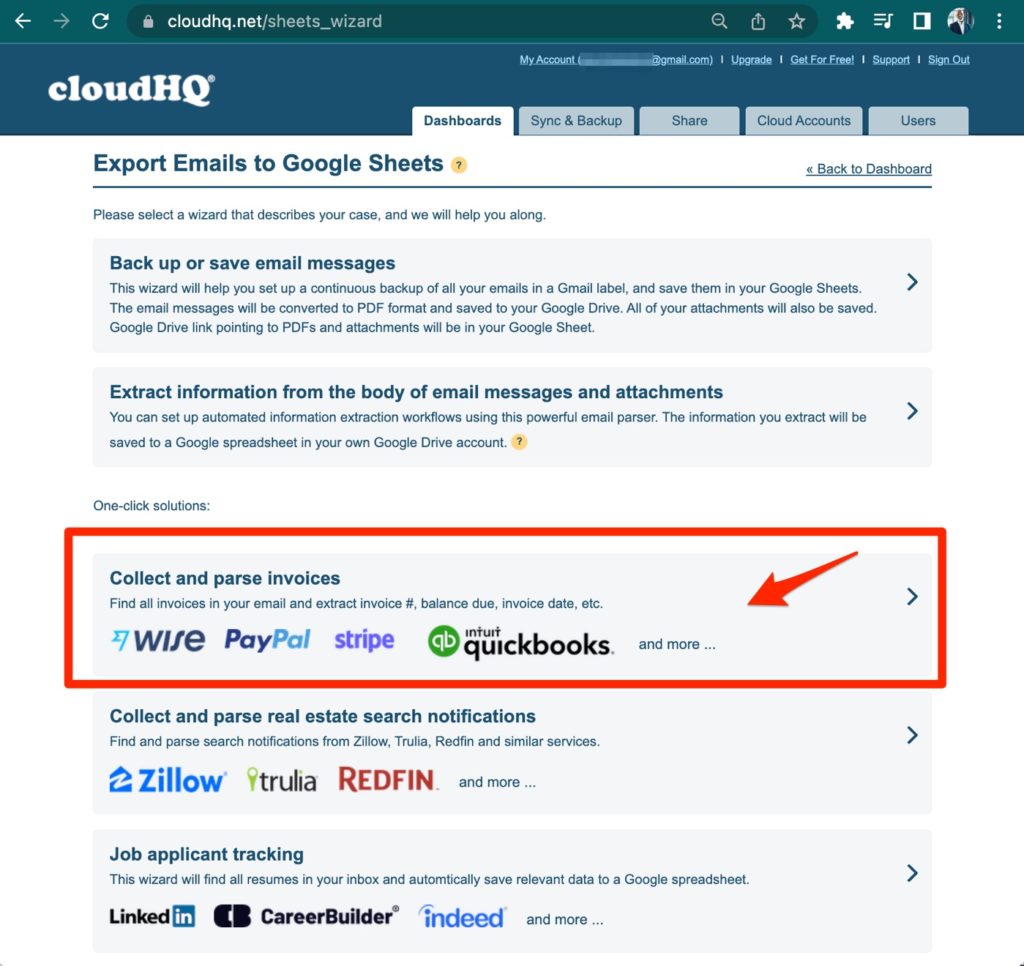
You’ll get an additional prompt asking you to start the wizard. Click on “Start the wizard,” and cloudHQ will do the rest.
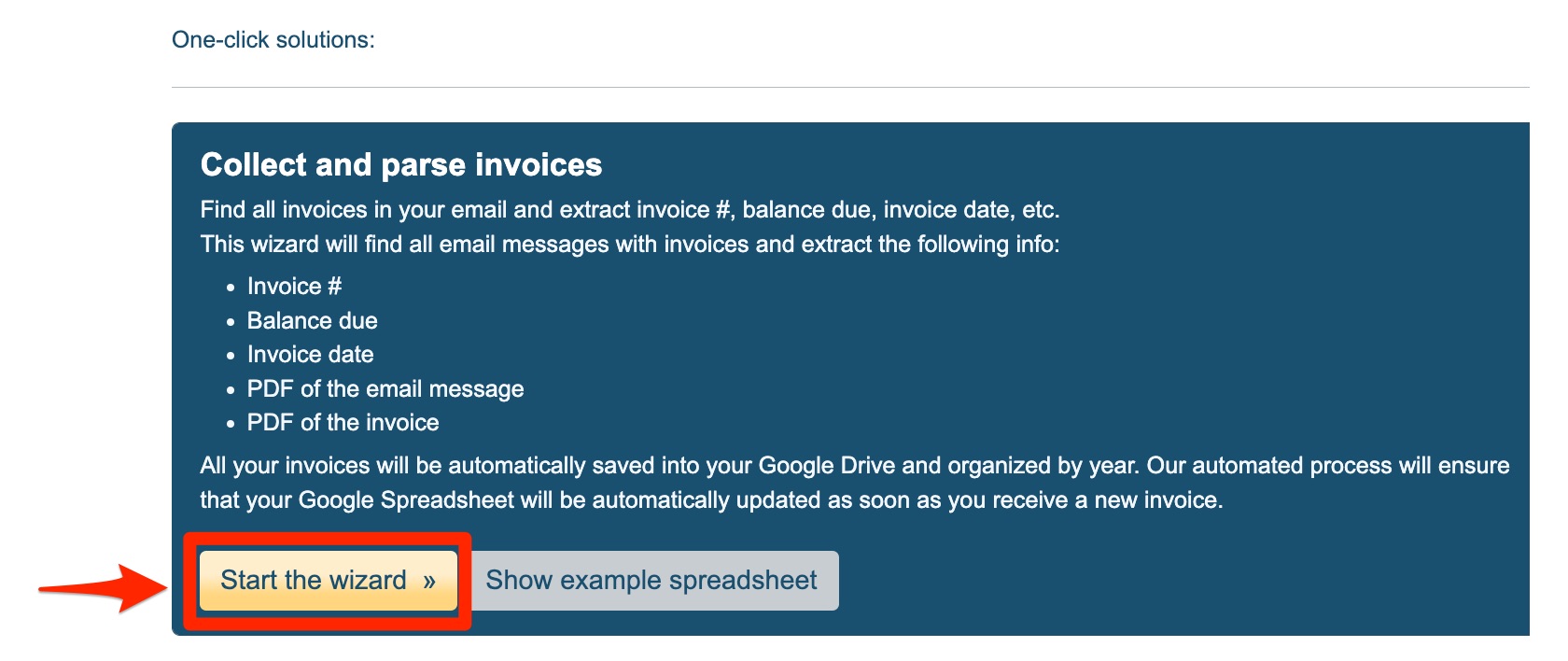
Step 2: Check the Progress of Your Email Parser Job
The email parser will move through your entire Gmail account. You’ll see the status in your dashboard showing that your “emails to sheets” export job is being prepared.
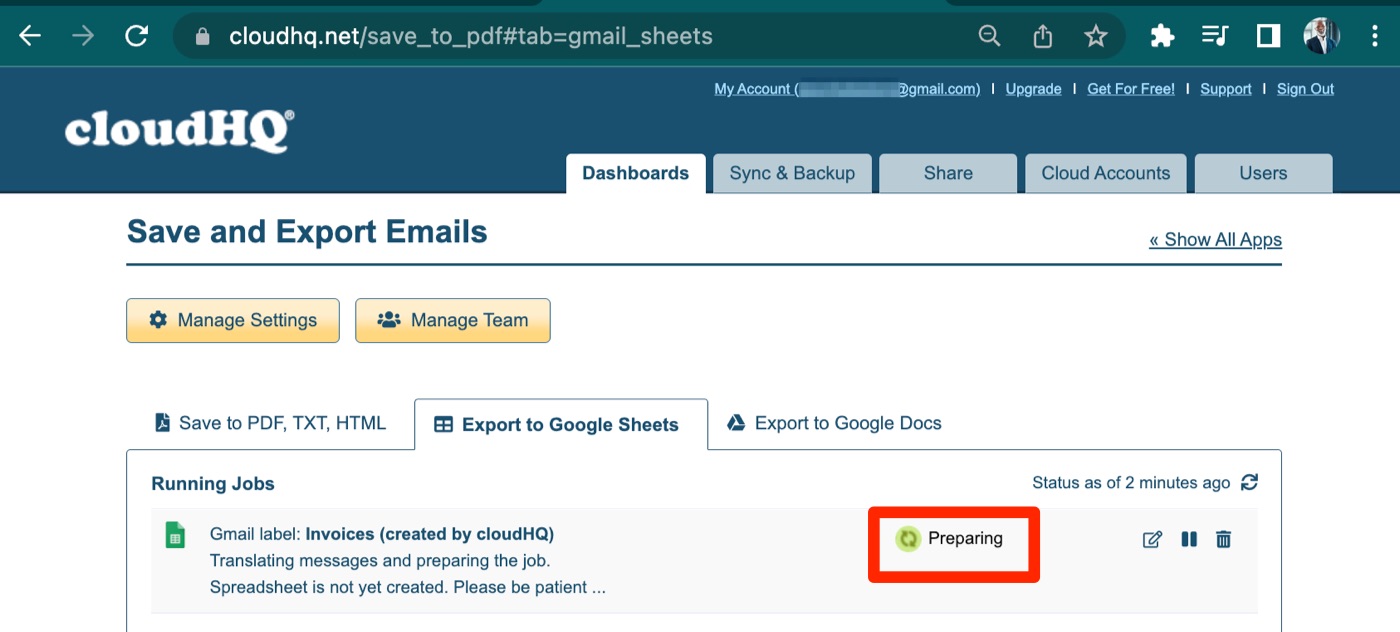
Step 3: View Your Invoice Summary in Google Sheets
If you need your information right away, you can check back to your dashboard occasionally to stay on top of the status. If not, cloudHQ will send you a confirmation email letting you know when your initial job has been completed.
Now that you have your spreadsheet is populated, the program will continue to run indefinitely. Anytime Gmail receives a new invoice, it will automatically be added and parsed to your Google Sheet.
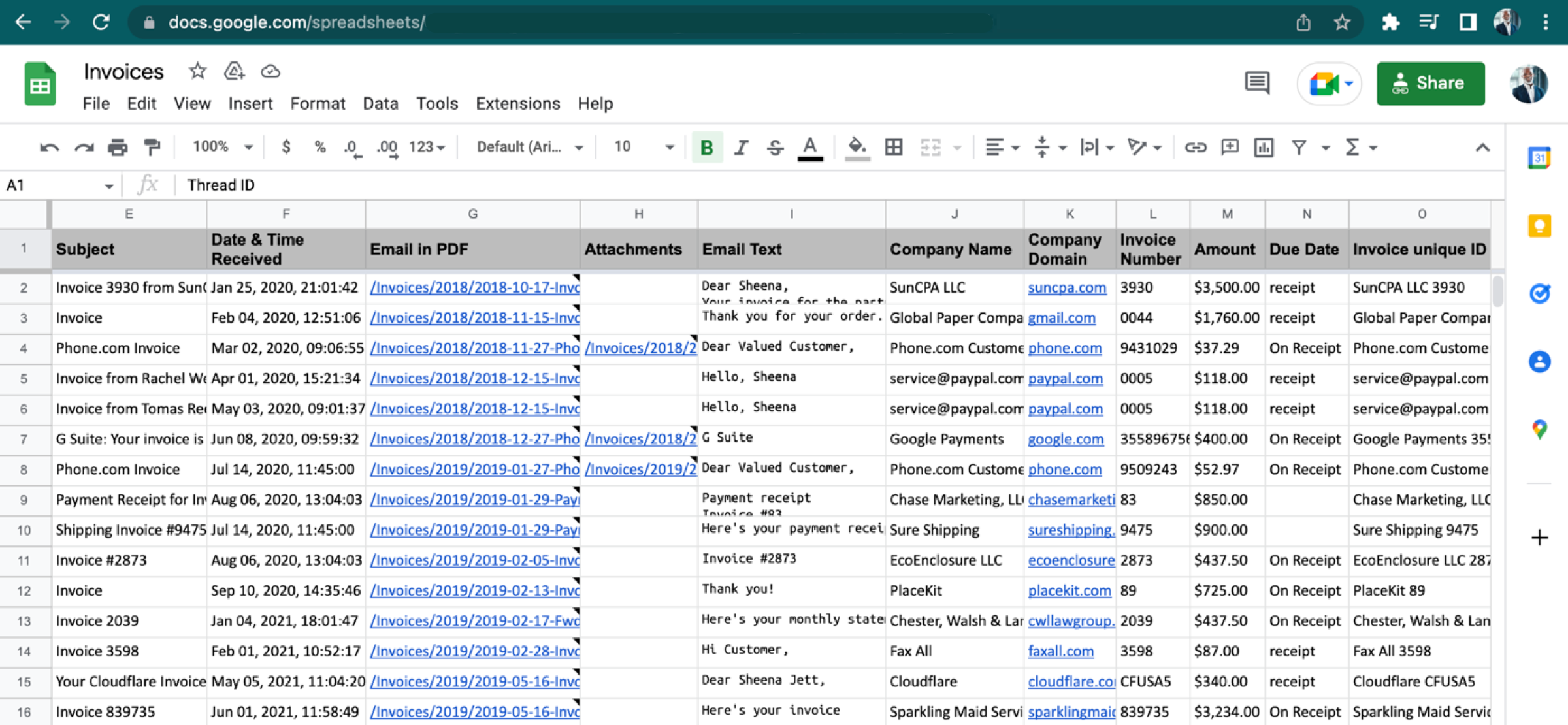
That means your spreadsheet is well organized and always up to date, receiving new information as soon as it lands in your Gmail.
It’s Never Been Easier to Stay Organized
If invoice processing is a big pain, using a simple invoice manager keeps your information available and at your fingertips for an easier, big-picture overview. Don’t wait; get started today. And be sure to check out the many other wizards this powerful email parser offers.
