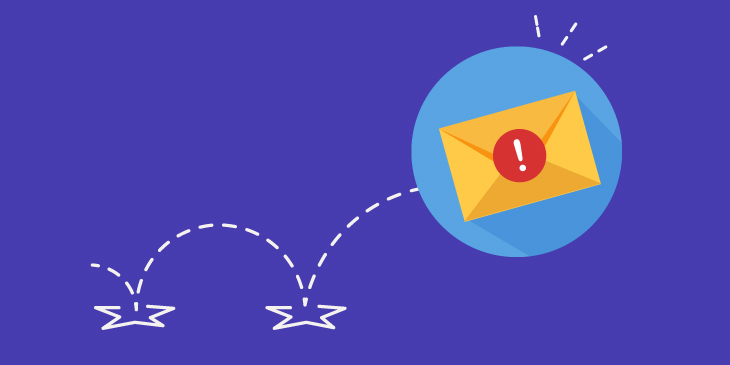A correctly designed email marketing campaign can offer tremendous results. According to Forbes , for every $1 spent, the average return is 42GBP (2019), making email marketing an indispensable tool for both small and large businesses.
Designing an effective email marketing campaign isn’t the easiest thing to do. From choosing a compelling subject line to ensuring the content of the email grabs the recipient’s attention and encourages them to take action, it’s a lot of work.
But even if you get everything right, there will always be some emails that bounce back. It’s not something you can eliminate completely. What you can do is try to reduce the email bounce rate. And that’s only possible when you know why emails bounce and the contacts in your email list don’t get the emails you sent.
This blog will help you understand the many reasons why emails don’t get delivered to your contacts and how you can turn things around.
Incorrect Email Addresses
One of the most common reasons why your emails may be returning is incorrect email addresses provided by your contacts. There’s no spell-check for email addresses. When someone subscribes to your email list and provides their email address, they may not realize they’re making a spelling error. Many people deliberately provide incorrect email addresses as well, just for the sake of proceeding to the next page. An email sent to an email address that doesn’t exist is bound to bounce.
Efficient Spam Filters
Long gone are the days of rule-based spam filtering. Most people today use Gmail, Yahoo, and Outlook, and these mailbox service providers have incorporated machine learning algorithms and artificial learning that does spam recognition. Now, modern-day spam filtration is more aggressive and highly efficient and can work without any human intervention. If the content of the email has even the slightest bit of spammy content, it’ll be automatically blocked and returned.
Database Decay
Assuming that the email list you updated 6 months ago would still give you the results your previous email marketing campaign did, you’re highly mistaken. You’ll be surprised to see how many emails bounce. This is because of database decay. People who subscribe to your email list using their work emails may have left their company, and their email addresses would stand invalid. People can change jobs, get fired, or another company may acquire the company. In all these cases, the email you’re sending emails to stands invalid, and the emails will return.
IP and Domain Reputation
One of the most important factors that influence whether your emails will go through or not is the IP and domain reputation. If the sender’s IP and domain don’t have a good reputation, the spam filters will block all incoming emails from that IP and domain.
Recipient’s Inbox is Full
If the recipient’s mailbox has reached full capacity, they won’t receive any new emails. All the emails you send them will return. This is the case with individuals who use mail service providers with limited inbox storage space. While you can address most of the reasons why your contacts may not be getting your emails, there’s not much that you can do here.
The Recipient Has Blocked Your Email Address
Another reason why your emails may be bouncing is that the recipient may have blocked your email address. Although you can’t do anything about it, you surely can analyze why this happened. Is your email content too annoying? Do you send emails too frequently? It’s important that you look into why your contacts blocked your email address to prevent this from happening with other subscribers on your email list.
How Can You Reduce Email Bounce Rate?
One way to reduce email bounce rate is to shortlist all the emails to which your emails aren’t getting delivered. Continuing to send emails to these contacts will only affect the performance of your email marketing campaign. If you know which emails aren’t doing your campaign any good, you can remove them from your list and keep only the email addresses that are making a difference.
One of the best tools that can help you identify the email addresses from where your emails are getting bounced is the find all bounced emails 1-click wizard that comes with cloudHQ’s Export Emails to Sheets. It’s exactly what you can use to maximize your email marketing campaign open rates.